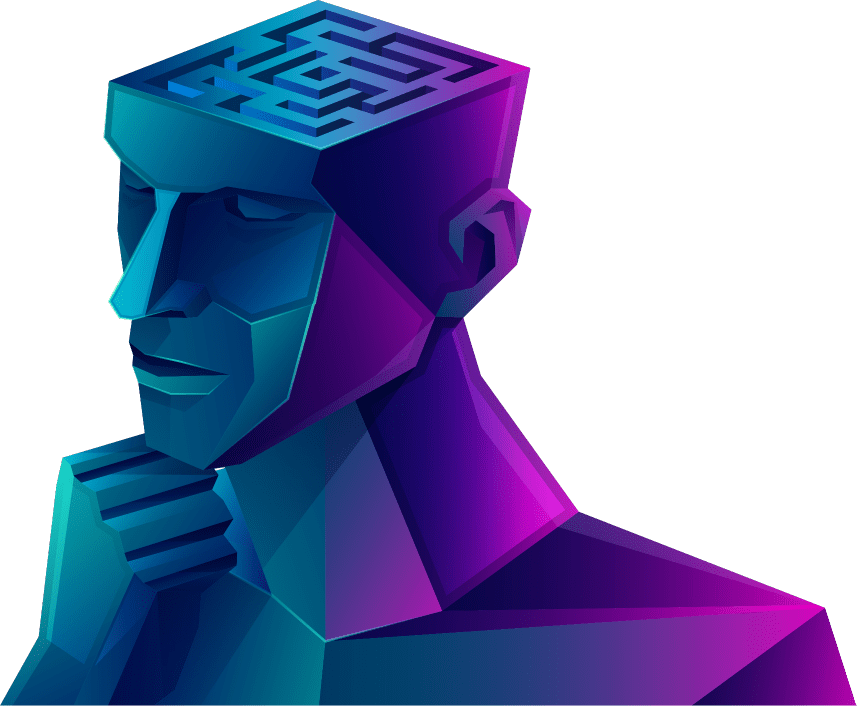Unveiling Vue.js: A Comprehensive Guide to Vue 2
Vue.js stands out as a progressive JavaScript library, purpose-built for constructing user interfaces and single-page applications. It has rapidly ascended the ranks of popularity in the
JavaScript framework landscape, securing its position as the third most utilized frontend library, according to the State of JS Survey 2022. In this extensive exploration, we will delve into the nuances of VueJS, unraveling its strengths, features, and best practices, providing you with a comprehensive understanding of this dynamic framework.
1. Vue.js Unveiled: What Makes It Special?
Vue.js distinguishes itself from other JavaScript frameworks and libraries through a myriad of advantages, solidifying its status as a preferred choice for web application development.
1.1 Lightweight Efficiency
Vue.js shines as a lightweight framework, making it ideal for applications with constraints in loading speed or available resources. Its minimal footprint ensures quick load times and resource optimization.
1.2 Learnability
Designed with simplicity in mind, Vue.js boasts an easily comprehensible syntax and a small, memorable API. This makes it accessible to developers with knowledge of HTML, CSS, and basic JavaScript, offering a gentle learning curve.
1.3 Customizability
Vue.js stands out for its high degree of customizability, allowing developers to tailor the framework to meet the specific needs of their projects. Its extensive ecosystem, brimming with plugins, libraries, and tools, enhances its adaptability.
1.4 Performance Excellence
Efficiency is a hallmark of Vue.js, thanks to its virtual DOM system. This mechanism facilitates the swift rendering of substantial data volumes, contributing to a responsive and high-performing user interface.
1.5 Supportive Community
Backed by a robust community, Vue.js provides a reliable support system for developers. Troubleshooting and seeking guidance become seamless through platforms like StackOverflow, Reddit, and Twitter.
2. Embarking on Your VueJS Journey
2.1 Getting Started with VueJS
For those acquainted with frameworks like React or Angular, the setup process for VueJS mirrors familiar patterns. However, if you are a novice, fear not; this section will guide you through the initiation into the world of VueJS.
2.2 Environment Setup
The first step involves installing NodeJS, a JavaScript runtime environment indispensable for running VueJS applications locally. Following a straightforward installation process, you can verify the successful setup by checking the NodeJS version.
2.3 Vue CLI Installation
Vue CLI, a potent tool, expedites the creation of new Vue.js projects. A global installation of Vue CLI empowers you to initiate projects effortlessly from any location.
2.4 Creating a New Vue App
With Vue CLI in place, generating a new Vue.js project is a breeze. Executing simple commands sets the foundation for your venture into the realm of Vue.js development.
2.5 Development Server Launch
Navigate to your project directory and launch the development server to witness your Vue.js project in action. The local server, stationed at provides a live preview of your creation.
2.6 Exploring HelloWorld.vue
Immerse yourself in the development process by tweaking the HelloWorld.vue file. Witness real-time changes on the website, celebrating the successful setup of your inaugural VueJS project.
3. Decoding the Vue Folder Structure
In a Vue.js project, navigating through the various files and folders is crucial. This section unveils the key components of the Vue folder structure, providing insights for both beginners and those familiar with React-like libraries.
3.1 Public Folder
Dedicated to static files essential for your application, the public folder houses images, fonts, and videos, ensuring seamless integration of necessary assets.
3.2 Src Folder
Functioning as the project’s root, the src folder encompasses critical subfolders, each serving a distinct purpose.
3.2.1 Components
Serving as the building blocks of Vue.js, the components folder encapsulates the logic for diverse elements such as headers, banners, footers, and sidebars.
3.2.2 Assets
Containing images, fonts, and global resources, the assets folder acts as a repository for essential elements utilized throughout the application.
3.2.3 Views
Home to top-level views, the views folder corresponds to each component, responsible for rendering the main content of respective pages.
3.2.4 Configuration Files
Various configuration files, including package.json and webpack.config.js, play pivotal roles in defining dependencies and configuring the build process.
As you acquaint yourself with the intricacies of Vue.js project structure, the pathway to constructing intricate applications becomes clearer.
4. Features Galore: Unraveling VueJS Attributes
VueJS boasts an array of features that contribute to its popularity among developers. These attributes are instrumental in enhancing productivity, making VueJS a formidable tool in the arsenal of web developers.
4.1 Virtual DOM
Vue.js leverages a virtual DOM, a replica of the real DOM represented through JavaScript data structures. This mechanism expedites changes to the DOM, ensuring efficient rendering and subsequently enhancing overall performance.
4.2 Two-Way Data Binding
Facilitating seamless communication between the user interface and underlying data, two-way data binding ensures that changes made in the UI reflect in the data, and vice versa. This feature, rooted in the MVVM architecture, distinguishes Vue.js from libraries like React.js.
4.3 Template System
Vue.js employs a declarative template system for defining the structure and content of the user interface. This system, resembling HTML, supports data binding, conditional rendering, iteration, event handling, and interpolation, providing a versatile approach to UI development.
4.4 Routing
Embedded with a built-in router, Vue.js simplifies the creation of multi-page websites that emulate the seamless experience of a single-page application. The router enables URL mapping, allowing smooth transitions between pages without full reloads.
4.5 Components in Vue.js
Components form the bedrock of Vue.js, serving as reusable UI elements that contribute to a modular and maintainable codebase. These components exhibit characteristics such as reusability, encapsulation, composition, customization, event handling, and lifecycle hooks.
5. VueJS Best Practices: Navigating the Development Landscape
While Vue.js provides flexibility in its usage, adhering to industry best practices ensures the creation and maintenance of an organized codebase. These practices, gleaned from seasoned developers, offer guidance for a structured Vue.js development journey.
5.1 Embrace Components
Given Vue.js’s foundational emphasis on components, adopting a component-based approach streamlines code management. Dividing the code into smaller, reusable components enhances maintainability.
5.2 Leveraging Computed Properties
In lieu of methods, incorporating computed properties enhances functionality. These properties reevaluate only when their dependencies change, contributing to optimized application performance.
5.3 Shun Direct DOM Manipulation
Vue.js champions a declarative approach to binding data to the DOM, discouraging direct DOM manipulation with JavaScript. This practice fosters cleaner and more maintainable code.
5.4 Vuex for State Management
For applications with intricate state management requirements, embracing Vuex, a state management library for Vue.js, proves advantageous. Vuex centralizes the state, easing the management of complex application states.
5.5 Avert Mutating Props
Respecting the unidirectional flow of data in Vue.js, avoiding the mutation of props in child components fosters code clarity. Consistent adherence to this principle aids in comprehending and maintaining code.
5.6 Embrace Async Components
In scenarios where components entail prolonged loading times, the use of async components proves beneficial. These components enable lazy-loading, enhancing overall application performance.
5.7 Optimize Performance
Strategic measures, such as code-splitting and employing tools like webpack or babel for bundling and minification, contribute to optimizing Vue.js application performance.
5.8 Simplicity Reigns
Guard against overcomplicating Vue.js applications. Embrace simplicity, modularization, and a focus on solving one problem at a time to ensure code clarity and maintainability.
5.9 Style Guidelines
Aligning with Vue.js style guidelines fosters code consistency and readability. Analyzing projects by experienced developers on platforms like GitHub provides valuable insights into structuring applications.
6. Conclusion
As we draw the curtains on this comprehensive exploration of Vue.js, we extend our gratitude to you, the esteemed reader. In this journey, we have dissected VueJS, unraveling its benefits, exploring its features, and delving into best practices for seamless development. May this guide serve as a beacon in your Vue.js endeavors, empowering you to navigate the vibrant landscape of
web development with confidence.